Market Order
Quick how-to on swapping using Kriya Swap on Sui Mainnet
To place a market order on Kriya, follow these steps:
Enter https://www.app.kriya.finance/spot/swap and connect your wallet. You should see the following screen:

Understand the data:
Token A represents the asset you're selling and Token B is the asset you're buying from it
Enter the number of token A you want to swap (below the 'enter units' input, you can see the available balance in terms of number of tokens as per their current dollar value)
Token B value you'll get is auto-calculated, no need to input there
The values shown as per your input quantity are of prices post slippage
Enter the amount of Token A, verify the dollar value, and see the swap route for confirmation. You can also expand the price section to know the algorithm used for pricing in the pool (Kriya currently supports both xy=k and stableswap curves)

(Optional) - click on settings on the top right to customize your transaction UX (slippage settings, expert mode, swap confirmation sound etc.)
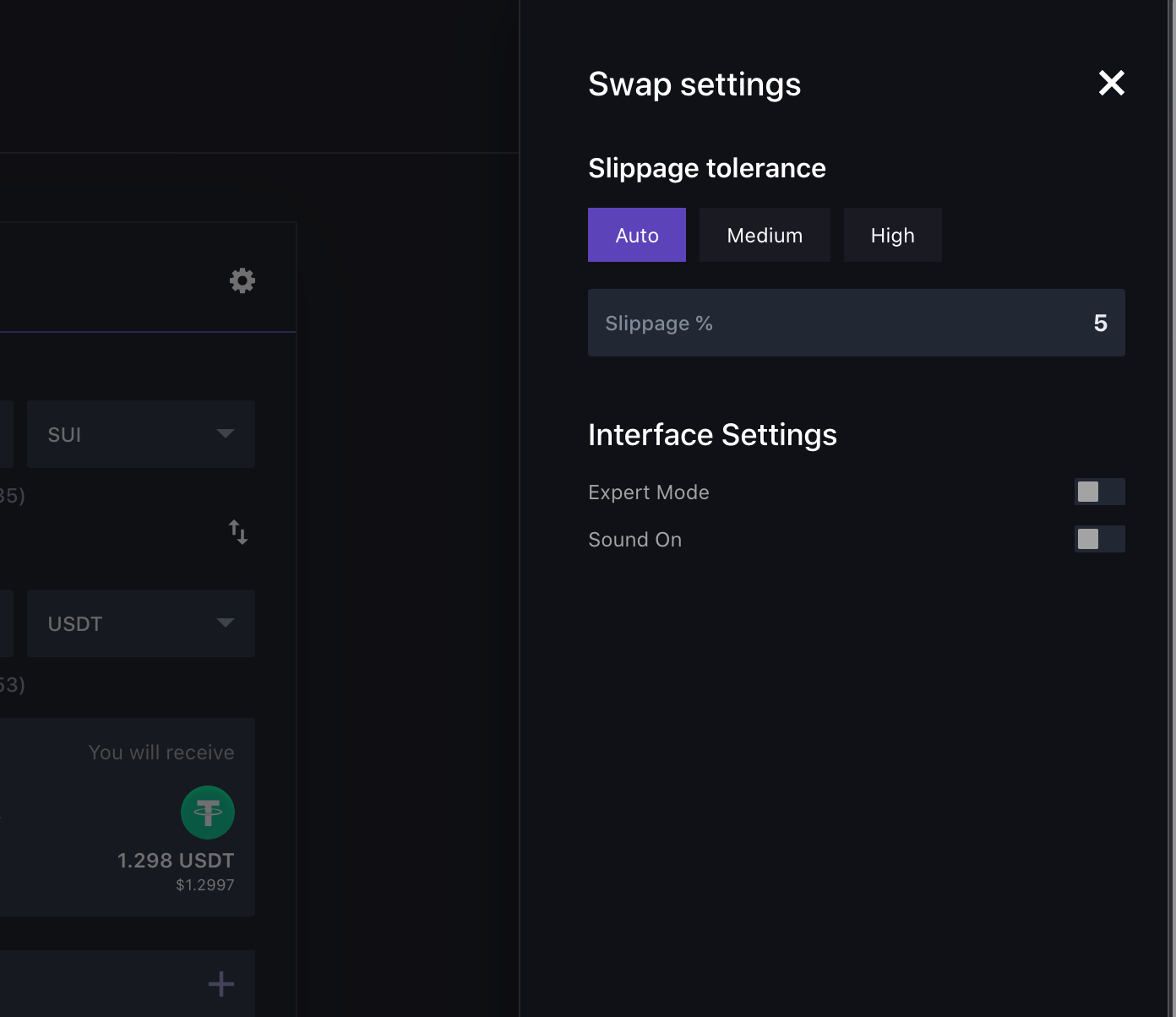
Once you've confirmed the swap price, click on 'Swap now' button. Your browser wallet will show a pop-up. All you need to do is confirm the transaction and you're done!
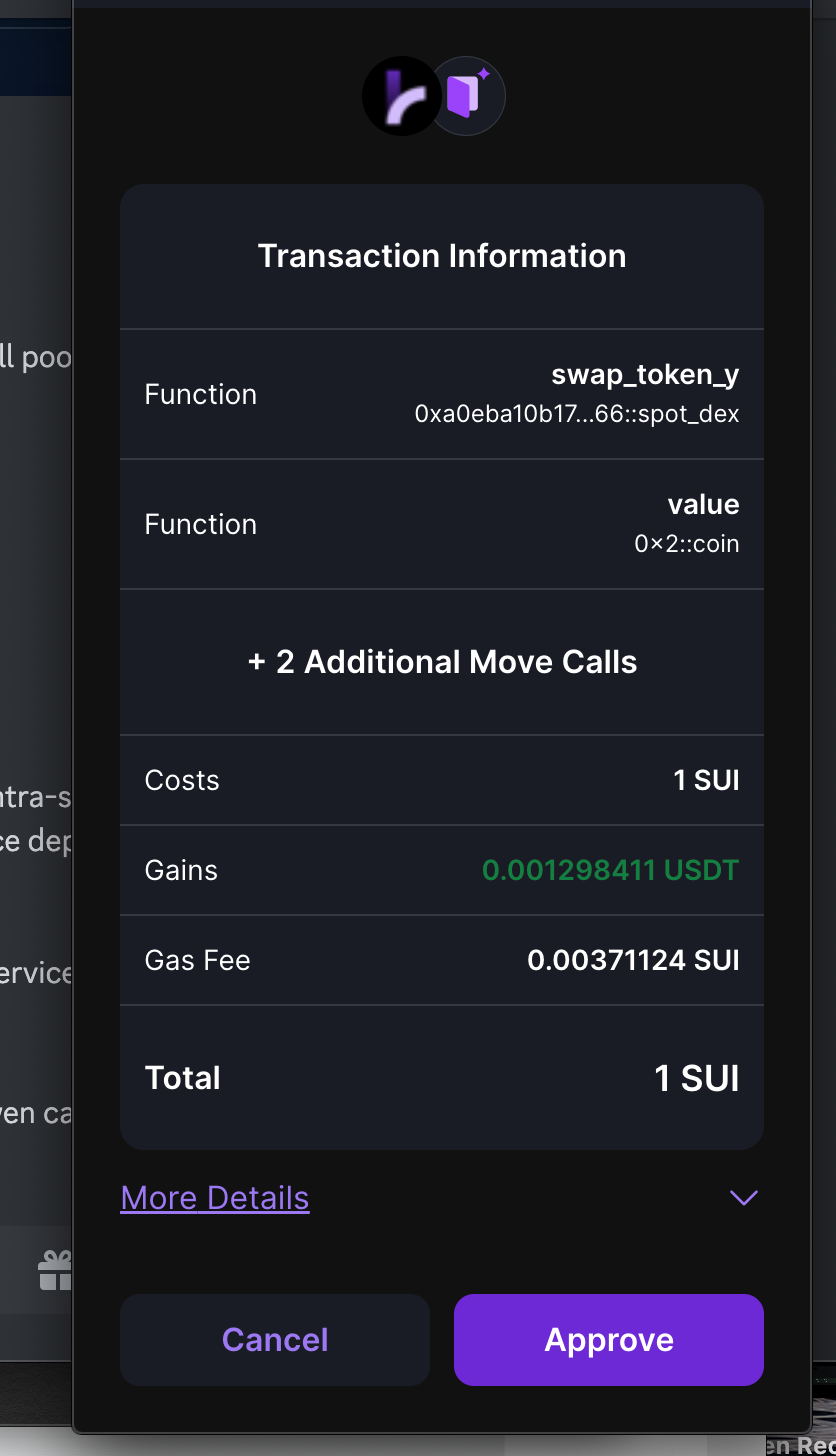
Within half a second (thanks to Sui Network!) you should receive a confirmation notification and balances in your non-custodial wallet would have been updated
Last updated